Lire
Das Paket Lire dient der Logdateianalyse auf Rechnern und kann aufgrund seines modularen Aufbaus auch um eigene Module erweitert werden. Unter anderem erstellt Lire auch eine Statistik, die Rückschlüsse auf Angriffe zulässt und gibt Informationen über Zugriffe von Suchmaschinen-Robotern. Die Ergebnisse können in verschiedenen Formaten ausgegeben werden (u. a. HTML mit Grafiken, Text und PDF). Das Paket enthält folgende Programme:
| lire | Konfiguration von Lire und Aktivierung der automatischen Berichtserzeugung. |
| lr_cron | Ablauf der in einem "DLF store" konfigurierten regelmässigen Jobs. |
| lr_log2report | Erzeugt aus einer Logdatei einen Bericht.
|
| lr_run | Ausführen eines Lire-Programms und Behandlung der Logausgaben. |
Funktionsweise
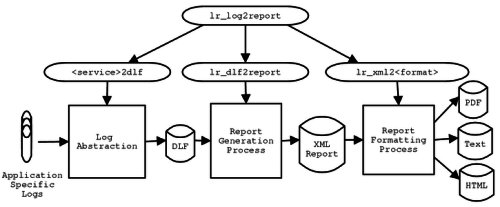
Lire eignet sich zur Logdateianalyse im Betriebssystem sowie von Webservern, Mailservern oder Datenbanken, die sämtliche eigene Logdateien führen.
Das Programm ist in Perl und Bash geschrieben und setzt besonders auf XML. Es arbeitet in mehreren Schritten:
- Die Logdateien werden in einem "Distilled Log Format / DLF" normalisiert. Lire 2.0.2 besitzt 38 Eingabeformate, ein neuer Dienst lässt sich einfach hinzufügen, indem ein entsprechender Konverter für das DLF-Format geschrieben wird.
- Die Logdateien werden mit generischen Werkzeugen für verschiedene Dienste analysiert.
- Das Ausgabeformat ist XML.
- Die XML-Dateien lassen sich in das jeweils gewünschte Logdatei-Format überführen.
Zu den besonderen Stärken von Lire gehört sein modularer Aufbau, der es beispielsweise erlaubt, verschiedene Implementationen desselben Dienstes (z. B. Exim und Postfix) miteinander zu vergleichen.
This paper gives an introduction to Lire, LogReport's tool for performing an integrated analysis of all your Internet and Intranet Services.
Log files contain the traces of computer activity, and by intelligently analyzing these traces you can learn a lot about the behavior of a system and its users. However, log file analysis is tedious because programs generate a lot of data and tools to report on this data are unavailable or incomplete. In cases where such tools do exist, they are quite often specific to one product, which means that you can't compare your qmail and Exim mail servers. As a result, rotate is quite often the only application dealing with the logs. 1. Lire
The LogReport project tries to tackle the problems as outlined above by developing Lire. Lire is a software package to generate useful reports from raw log files of various network programs. Lire is Free Software released under the GNU GPL.
The package is actively being maintained by the LogReport team, which currently consists of five experienced software developers. The development can be followed live on our CVS on SourceForge. A new release gets shipped almost monthly.
Lire runs on four different Unixen, GNU/Linux included. Since it's written in Perl, porting to different platforms is easy. Lire is shipped as a tarball (autoconfiscated), as an RPM and as a Debian package. A FreeBSD port package is available too.
Figure 1. Lire's Architecture
Lire enables you to schedule hardware upgrades, detect anomalities in usage from services. It can be used as a tool in building a traffic-based accounting system for external customers. It gives insight in who's talking to who, which is valuable for marketing and business planners.
>Lire currently supports log files from
* www (apache, IIS, Boa)
* dns (bind v8 and v9 querylogs)
* firewall (cisco IOS, Linux ipchains ipfilter and iptables, BSD IP Filter, WELF from Webtrends)
* email (Exim, Postfix, qmail, sendmail, Netscape Messaging Server, ArGoSoft)
* print (CUPS, LPRng)
* ftp (ProFTPD, WU-FTPD, MS IIS)
* proxy (squid, WELF proxies, MS ISA)
* database (MySQL)
o Lire also supports various output formats for the generated reports: HTML, XHTML, XML, PDF and plain ASCII. Some of these formats support graphical representation of the data.
Lire represents the log file in a DLF file (for Distilled Log Format). This is a simple space-separated line-oriented ASCII file. Each logged event is represented by one fixed-fields line. A service coincides with one well-defined raw log file format. Each service has its 2dlf-convertor. A superservice is a class of applications which share the same DLF format, and which will give the same reports. A Lire report consists of several subreports, which can be displayed in graphical form, or as a table. A lot of subreports (144, as of march 2002) come with Lire predefined, but of course you can define your own reports. A report definition is written in the Lire Report Specification Markup Language; it looks like e.g.
[...]
<lire:report-calc-spec>
<lire:group sort="-mail_volume" limit="$domain_to_show">
<lire:field name="to_domain"/>
<lire:sum name="mail_volume" field="size"/>
</lire:group>
</lire:report-calc-spec>
[...]
We plan to ship Lire version 1.0 in June 2002. This release will enable the merging of reports stored in a report datawarehouse, in order to solve problems one frequently encounters in complex networked environments. Lire 1.0 will offer industry-strength log file analysis.
Figure 2. A subreport from the www superservice.
LogReport offers an Online Responder service. You can send (compressed) logfiles in email messages to dedicated addresses, like <log@postfix.logreport.org> and get a report back as a response. Optionally, you can anonimize the log before submitting it, using a simple script which comes with Lire. Logs can be submitted via an HTTP file upload interface as well.
2. The LogReport Project
If you like Lire, you can help! We need log files to test our code, and to be able to add support for more services. Of course we also welcome code contributions. Contact us if you would like to share your code.
Finally: Fund us: Funding from the NLnet Foundation which currently enables us to spend a lot of time on Lire will run out in the near future. Other ways to support Lire's continued development are possible too, of course. Contact us if you're interested.
Installation
Ubuntu 8.04 Hardy Heron
Damit auch Grafiken korrekt erzeugt werden, muss vor Lire zuerst das Paket "ploticus" installiert werden.
$ sudo apt-get install ploticus $ sudo apt-get install lire
Konfiguration
Die Konfiguration von Lire findet über das Programm "lire" statt. Durch Drücken der Taste "F10" oder "CTRL+X" erscheint die zugehörige Menüleiste, mit der Tabulator-Taste kann zwischen den verschiedenen Fenstern navigiert werden.
- Im Menü "Lire > Preferences..." finden sich die allgemeinen Einstellungen.
- Im Menü "Store > New..." können zur regelmässigen Erzeugung von Berichten sogenannte "DLF stores" angelegt und dazu "import jobs" bzw. "report jobs" hinzugefügt werden.
- Ein "import job" parst und wandelt bestimmte Logdateien zur weiteren Verarbeitung in die "store database".
- Ein "report job" verarbeitet die gesammelten Daten, um Berichte herzustellen und zu formatieren.
Die mittels "lire" gemachten Konfigurationseinstellungen werden in der Datei "~/.lire/config.xml" gespeichert. Systemweite Einstellungen werden im Verzeichnis "/etc/lire" gespeichert.
Verwendung
Anwendungsbeispiele finden sich in der Datei "/usr/share/doc/lire/README".
Aufruf von Lire, um im Ausgabeformat ("-o") "html" die im Format "common" vorliegende Logdatei "/var/log/apache2/access.log" auszugeben und die Ergebnisse in das im aktuellen Verzeichnis liegende Unterverzeichniss "report" zu schreiben. Das Verzeichnis "report" enthält danach unter anderem die Datei "index.html", die über den Webbrowser angesehen werden kann.
$ lr_log2report -o html common /var/log/apache2/access.log report Parsing log file using common DLF Converter... Extracted 359 DLF records on 359 lines. Encountered 359 errors and ignored 0 lines. Running analysers... Generating XML report... Formatting report as html in report...